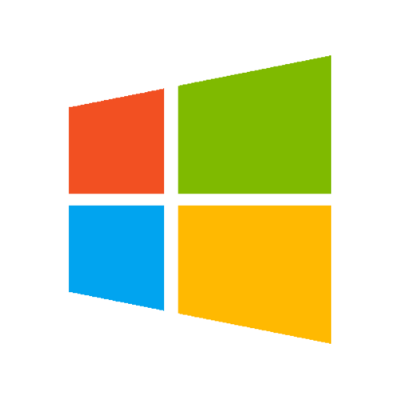
- Windows store, Edge icons disappears from the task bar.
- The CPU becomes extremely slow, it takes about a min to launch windows explorer.
After some google searches it seems I am not the only one experiencing this issue. What seems to have worked for me is reinstalling all the windows apps (not your personal apps, but the ones come built into windows). This may sound like a daunting tasks. Fortunately all you need to do is run a powershell script:
Let’s get started, obviously the start button doesn’t work so we have to find an alternative way to launch powershell.
- Right click on your taskbar and hit Task Manager, you might have to wait a couple seconds.
- In Task manager click File then Run New Task.
- In the textbox type powershell, before hitting enter make sure to check “Create this task with administrative privileges.”
- After powershell opens, type the following command:
Get-AppXPackage -AllUsers | Foreach {Add-AppxPackage -DisableDevelopmentMode -Register "$($_.InstallLocation)\AppXManifest.xml"}</pre>
You might have to wait for a little, don’t worry about all the red error messages, this is normal. After everything finishes, restart your computer, you should now have access to your start menu again.


Comments